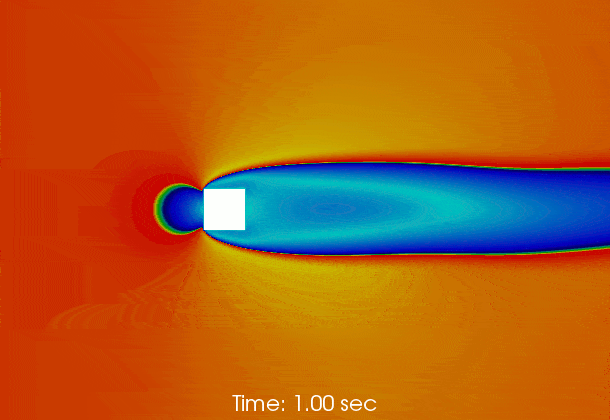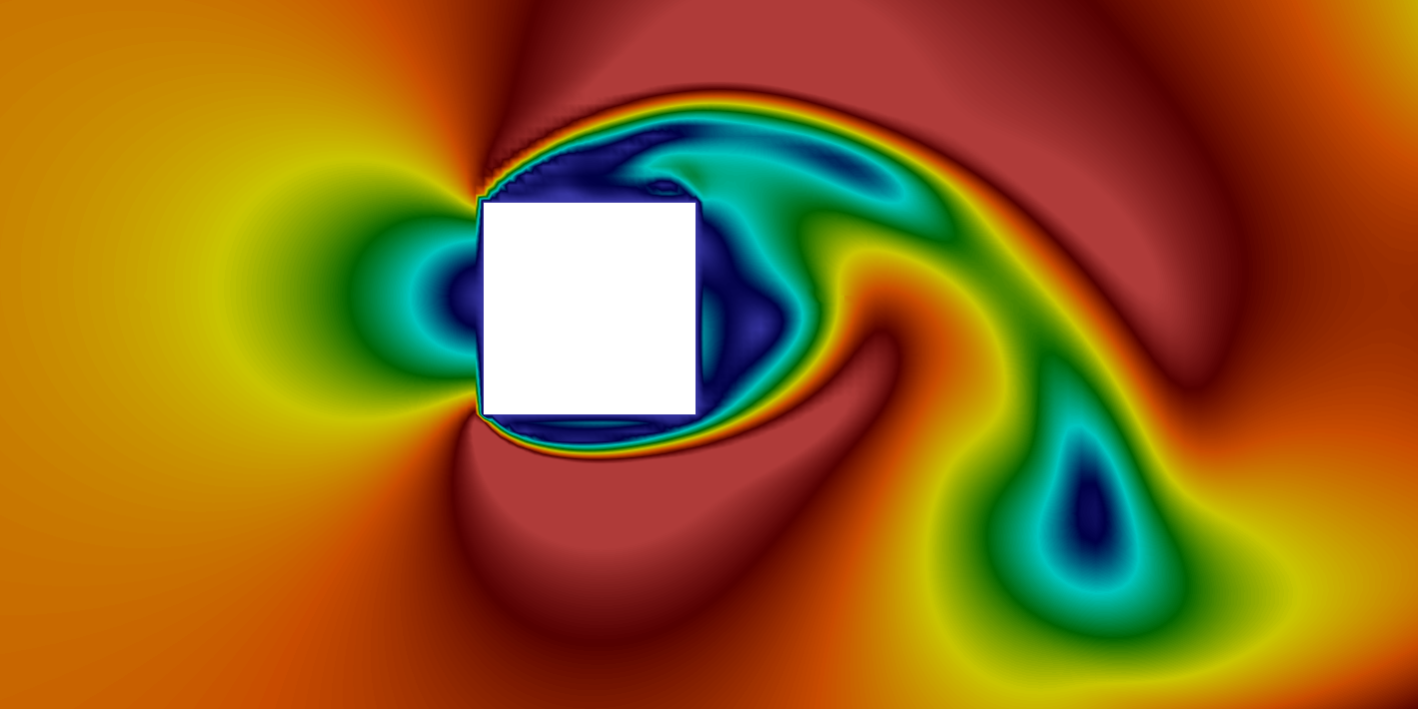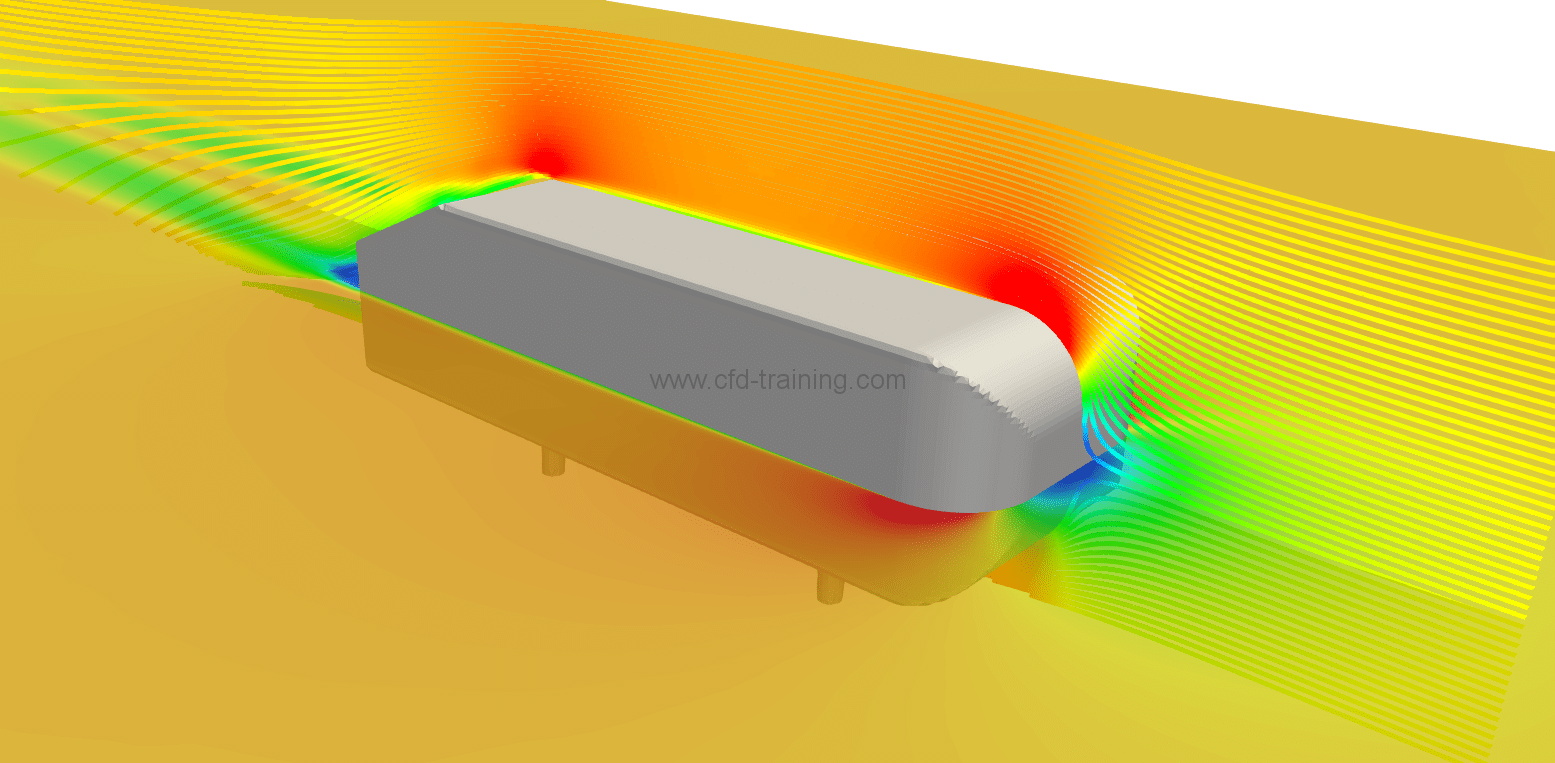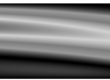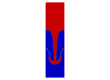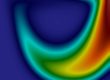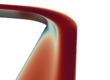Vortex shedding behind a square at Re = 50000
pimpleFoam is a standard solver of OpenFOAM for one phase transient incompressible turbulent (or laminar) flows.
Meshing with blockMesh
The geometry consists of a square of side 0.1 m. This type of geometry, relatively simple, lends itself well to the use of the structured mesher called blockMesh. The use of blockMesh requires to fill a dictionary requiring several entries like:
- Node coordinates breaking geometry into blocks
- The definition of the different blocks
- Patches needed to define the boundary conditions
The figure below shows the geometry with the nodes numbering. Generally with blockMesh it is always advisable to make such a diagram to facilitate the definition of different blocks and patches. The two-dimensional mesh is composed of about 21000 hexahedral cells. Refinement ratios are defined in the X and Y directions to gradually reduce the cell size level near the square walls.
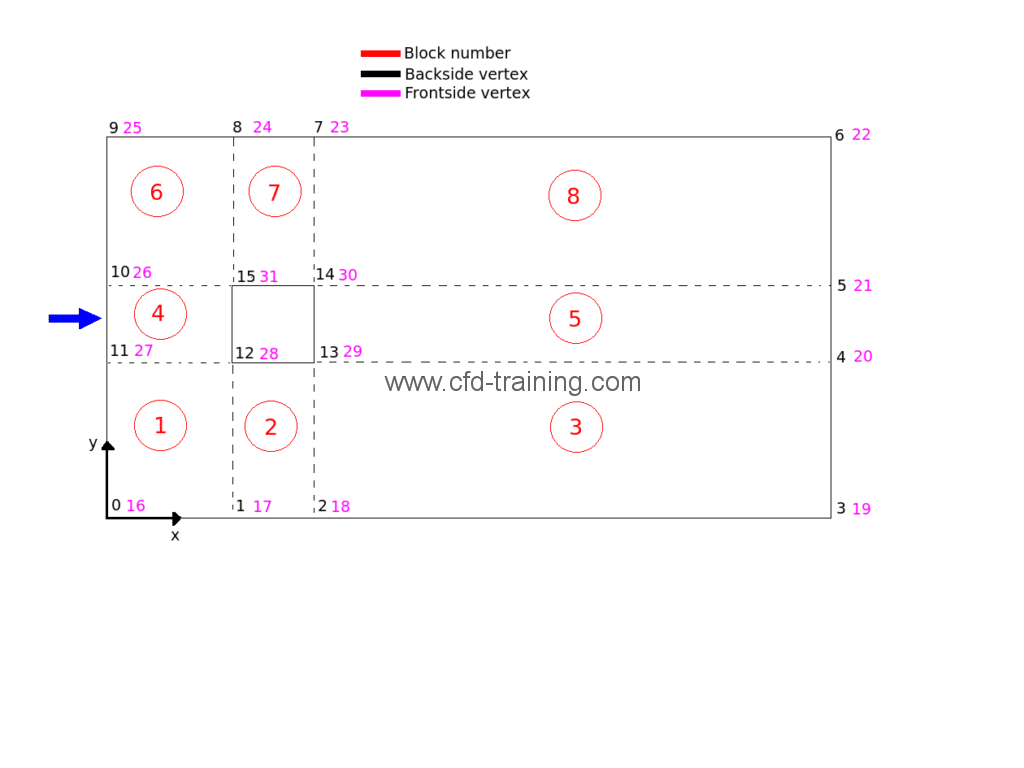
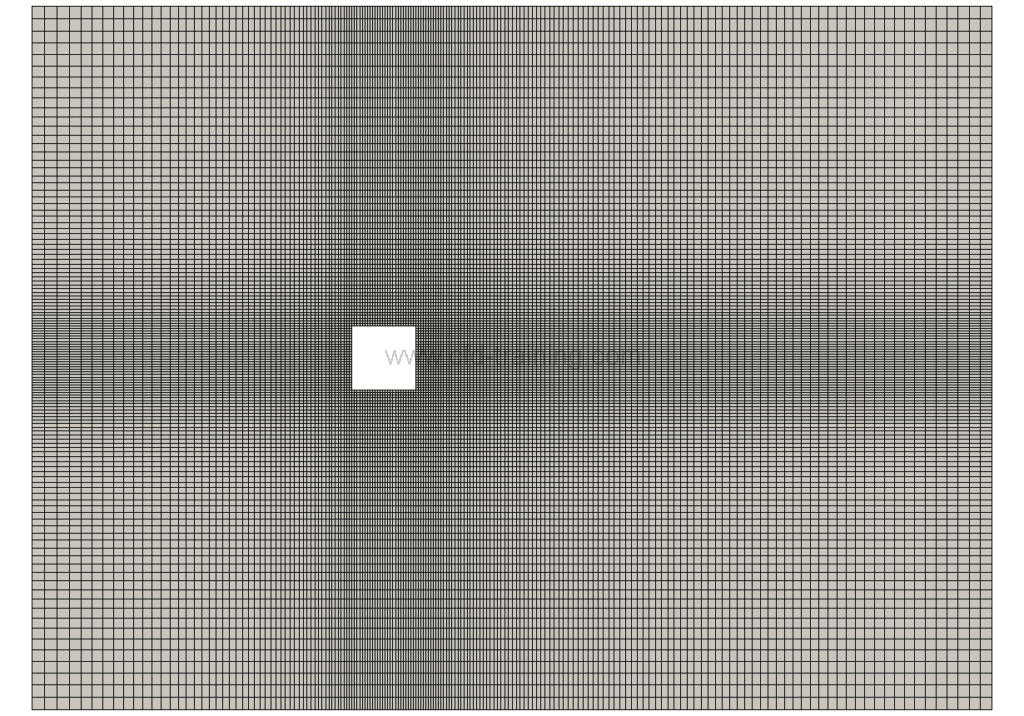
The blockMesh dictionary is written below
| ========= | |
| \\ / F ield | OpenFOAM: The Open Source CFD Toolbox |
| \\ / O peration | Version: plus |
| \\ / A nd | Web: www.OpenFOAM.com |
| \\/ M anipulation | |
\*---------------------------------------------------------------------------*/
FoamFile
{
version 2.0;
format ascii;
class dictionary;
object blockMeshDict;
}
// * * * * * * * * * * * * * * * * * * * * * * * * * * * * * * * * * * * * * //
scale 1;
vertices
(
(0 0 0) //0 vertex number
(0.5 0 0)//1
(0.6 0 0)//2
(1.5 0 0)//3
(1.5 0.5 0)//4
(1.5 0.6 0)//5
(1.5 1.1 0)//6
(0.6 1.1 0)//7
(0.5 1.1 0)//8
(0.0 1.1 0)//9
(0.0 0.6 0)//10
(0.0 0.5 0)//11
(0.5 0.5 0)//12
(0.6 0.5 0)//13
(0.6 0.6 0)//14
(0.5 0.6 0)//15
(0 0 0.05) //16
(0.5 0 0.05)//17
(0.6 0 0.05)//18
(1.5 0 0.05)//19
(1.5 0.5 0.05)//20
(1.5 0.6 0.05)//21
(1.5 1.1 0.05)//22
(0.6 1.1 0.05)//23
(0.5 1.1 0.05)//24
(0.0 1.1 0.05)//25
(0.0 0.6 0.05)//26
(0.0 0.5 0.05)//27
(0.5 0.5 0.05)//28
(0.6 0.5 0.05)//29
(0.6 0.6 0.05)//30
(0.5 0.6 0.05)//31
);
blocks
(
hex (0 1 12 11 16 17 28 27) (50 50 1) simpleGrading (0.2 0.2 1)
hex (1 2 13 12 17 18 29 28) (25 50 1) simpleGrading (1 0.2 1)
hex (2 3 4 13 18 19 20 29) (100 50 1) simpleGrading (5 0.2 1)
hex (11 12 15 10 27 28 31 26) (50 25 1) simpleGrading (0.2 1 1)
hex (13 4 5 14 29 20 21 30) (100 25 1) simpleGrading (5 1 1)
hex (10 15 8 9 26 31 24 25) (50 50 1) simpleGrading (0.2 5 1)
hex (15 14 7 8 31 30 23 24) (25 50 1) simpleGrading (1 5 1)
hex (14 5 6 7 30 21 22 23) (100 50 1) simpleGrading (5 5 1)
);
edges
(
);
boundary
(
inlet
{
type patch;
faces
(
(0 11 27 16)
(11 10 26 27)
(10 9 25 26)
);
}
outlet
{
type patch;
faces
(
(3 4 20 19)
(4 5 21 20)
(5 6 22 21)
);
}
side
{
type patch;
faces
(
(8 9 25 24)
(7 8 24 23)
(6 7 23 22)
(0 1 17 16)
(1 2 18 17)
(2 3 19 18)
);
}
square
{
type wall;
faces
(
(12 15 31 28)
(12 13 29 28)
(13 14 30 29)
(14 15 31 30)
);
}
frontAndBack
{
type empty;
faces
(
(0 1 12 11)
(1 2 13 12)
(2 3 4 13)
(11 12 15 10)
(13 4 5 14)
(10 15 8 9)
(15 14 7 8)
(14 5 6 7)
(16 17 28 27)
(17 18 29 28)
(18 19 20 29)
(27 28 31 26)
(29 20 21 30)
(26 31 24 25)
(31 30 23 24)
(30 21 22 23)
);
}
);
mergePatchPairs
(
);
// ************************************************************************* //
Boundary condition, turbulence model and transport properties
The boundary conditions are conventionally those used for “wind tunnel” simulations with pimpleFoam :
- Speed and turbulence quantities imposed at inlet.
- Relative pressure imposed at outlet.
- Slip wall or symmetry for other patches.
- No-slip walls for the boundaries of the square obstacle.
The turbulence model is defined in the turbulenceProperties file. The k-omega SST model has been adopted for this case:
simulationType RAS;
RAS
{
RASModel kOmegaSST;turbulence on;
printCoeffs on;
}
Fluid properties are defined in the transportProperties file :
transportModel Newtonian;
nu 1e-05;
Note that incompressible OpenFOAM® solvers like pimpleFoam solve “p/rho” instead of “p”. That’s why only the kinematic viscosity is required in input data.
Numerical settings - Schemes and linear solvers
The discretization schemes are defined in the fvSchemes file. The mesh quality being very good and the problematic little complex from the numerical point of view it is possible to use directly (without going through first order schemes) second order discretization schemes for spatial derivatives (without limiter). Gradients are evaluated with the centered difference scheme (Gauss linear):
The calculation of divergence terms is done with second order schemes, linearUpwind and limitedLinear. The limitedLinear scheme is a weighting between upwind and centered difference schemes. If the coefficient is close to 0 the scheme is more accurate but less robust. On the other hand, if the coefficient approaches 1, the opposite happens: the scheme is more stable but less accurate.
The Laplacians discretization requires two inputs: a scheme for the interpolation of the diffusion coefficient (the only possibility is linear ) and a scheme for the normal surface gradient (uncorrected taking into account the quality of the mesh). The interpolation scheme for calculating the values of the faces knowing the values at the cell centers is linear.
Finally the wall distance is computed using the meshWave method.
| ========= | |
| \\ / F ield | OpenFOAM: The Open Source CFD Toolbox |
| \\ / O peration | Version: plus |
| \\ / A nd | Web: www.OpenFOAM.com |
| \\/ M anipulation | |
\*---------------------------------------------------------------------------*/
FoamFile
{
version 2.0;
format ascii;
class dictionary;
object fvSchemes;
}
// * * * * * * * * * * * * * * * * * * * * * * * * * * * * * * * * * * * * * //
ddtSchemes
{
default Euler;
}
gradSchemes
{
default Gauss linear;
}
divSchemes
{
default none;
div(phi,U) Gauss linearUpwind grad(U);
div(phi,k) Gauss limitedLinear 1.0;
div(phi,omega) Gauss limitedLinear 1.0;
div((nuEff*dev2(T(grad(U))))) Gauss linear;
}
laplacianSchemes
{
default Gauss linear uncorrected;
}
interpolationSchemes
{
default linear;
}
snGradSchemes
{
default uncorrected;
}
wallDist
{
method meshWave;
}
// ************************************************************************* //
In the controlDict file the initial time step is set to 10^-5 sec. For the rest of simulation the time step is automatically determined by the solver according to a maximal Courant Number criterion of 0.9.
Linear solvers are set in the fvSolution file. For linear solvers, OpenFOAM® offers many possibilities. As part of this simulation the following settings have been adopted:
- a GAMG solver with GaussSeidel smoother for pressure (symmetric matrix).
- a smoothSolver type solver with a symGauddSeidel type smoother for the transport variables (k, omega, U) (antisymmetric matrix).
Note that it is also possible to use a PBiCGStab type solver with a DILU pre-conditioner for the transport variables (k, omega, U) or a PCG solver for the pressure.
Pressure velocity coupling is handled with PIMPLE algorithm of pimpleFoam. Per time step, 5 external loops and 3 internal loops are defined. The following link provides some very good practices for the PIMPLE algorithm : https://openfoamwiki.net/index.php/OpenFOAM_guide/The_PIMPLE_algorithm_in_OpenFOAM.
<div></div>
<div>
/*--------------------------------*- C++ -*----------------------------------*\
| ========= | |
| \\ / F ield | OpenFOAM: The Open Source CFD Toolbox |
| \\ / O peration | Version: plus |
| \\ / A nd | Web: www.OpenFOAM.com |
| \\/ M anipulation | |
\*---------------------------------------------------------------------------*/
FoamFile
{
version 2.0;
format ascii;
class dictionary;
object fvSolution;
}
// * * * * * * * * * * * * * * * * * * * * * * * * * * * * * * * * * * * * * //
solvers
{
p
{
solver GAMG;
smoother GaussSeidel;
tolerance 1e-8;
}
pFinal
{
$p;
tolerance 1e-8;
}
"(U|k|omega)"
{
solver smoothSolver;
smoother symGaussSeidel;
tolerance 1e-07;
}
"(U|k|omega)Final"
{
$U;
tolerance 1e-07;
}
}
PIMPLE
{
nOuterCorrectors 5;
nCorrectors 3;
nNonOrthogonalCorrectors 0;
}
relaxationFactors
{
fields
{
p 0.3;
pFinal 1;
}
equations
{
"U|k|omega" 0.7;
"(U|k|omega)Final" 1;
}
}
cache
{
grad(U);
}
// ************************************************************************* //
</div>
<div>
Results
The following gif shows the temporal evolution of the flow field calculated by pimpleFoam. The flow instability inducing vortex sheeding is clearly shown.